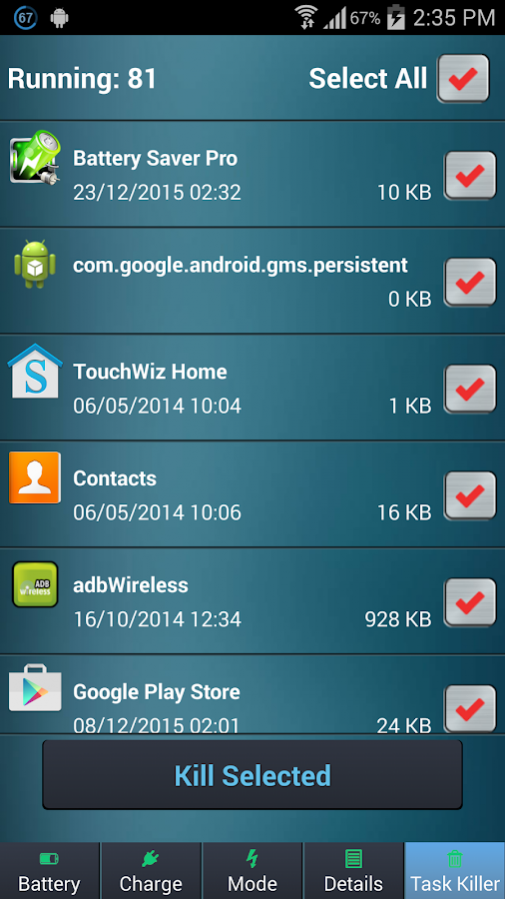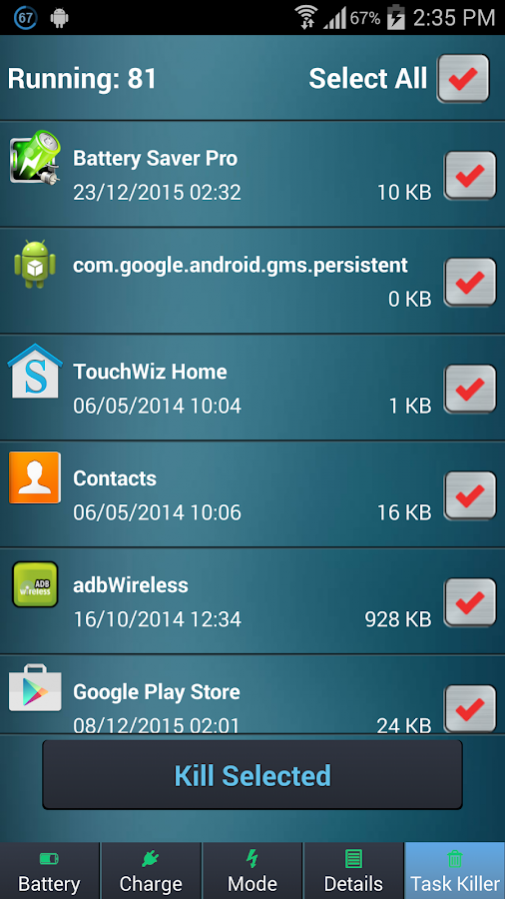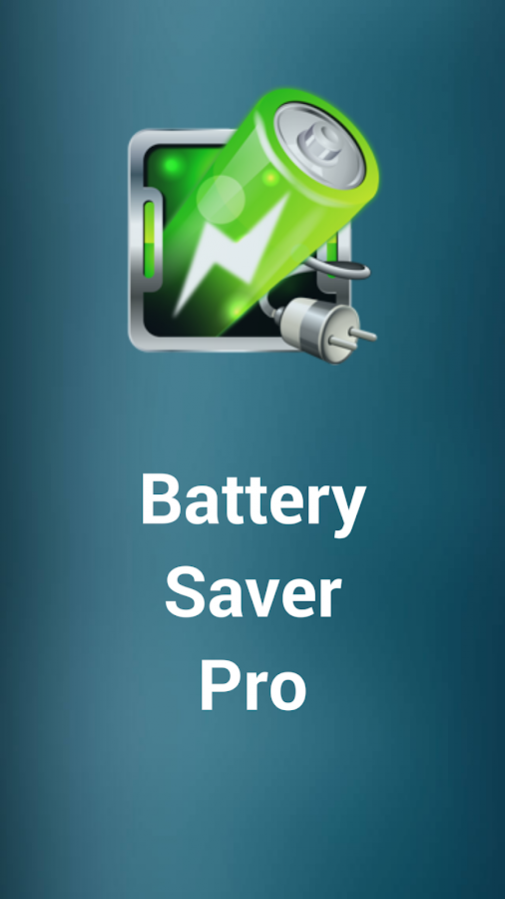Battery Saver Pro 2018 2.1
Free Version
Publisher Description
Boost and Save Battery life with Battery Saver Pro App. Its the best way to increase and extend Device Battery life. This app just not save power but its comes with different features like Power modes, Task Killer, Battery optimization, Device CPU info, Charging States and much more.
App Main Feature:
- Shows Exact Battery Life in percentage.
- Notification Bar status, YOu can see Remaining Battery Life without opening battery saver app each time.
- Optimize Battery life with one click.
- Different Battery Modes: Saving Mode, Sleep Mode and Customizable Mode.
- Set your features like wifi, bluetooth, sound or others setting enable/disable in customizable mode.
- Main Screen Buttons for Wifi, Bluetooth, GPS, Flight Mode, Brightness, Mobile Data & TimeOut.
- Task Cleaner to clean junk memory and boost RAM.
- Device Battery internal states like temperature, voltage, health and charging status.
Please, You can give feedback and we would love to listen your suggestions by E-mail, Facebook, Twitter or Google+.
E-mail: rajkm454@gmail.com
Facebook: https://www.facebook.com/AppSourceHub
Google+: https://plus.google.com/110040689488872486407
Twitter: https://www.twitter.com/AppSourceHub
Your use of Battery Saver Pro is free of charge in exchange for safely using some of your device's resources (WiFi and very limited cellular data), and only when you are not using your device. You may turn this off from the settings menu. Please see our TOS for further information. http://www.appsourcehub.com/privacy/battery_saver_pro
About Battery Saver Pro 2018
Battery Saver Pro 2018 is a free app for Android published in the System Maintenance list of apps, part of System Utilities.
The company that develops Battery Saver Pro 2018 is AppSourceHub. The latest version released by its developer is 2.1.
To install Battery Saver Pro 2018 on your Android device, just click the green Continue To App button above to start the installation process. The app is listed on our website since 2018-02-27 and was downloaded 7 times. We have already checked if the download link is safe, however for your own protection we recommend that you scan the downloaded app with your antivirus. Your antivirus may detect the Battery Saver Pro 2018 as malware as malware if the download link to com.batterybooster.saver is broken.
How to install Battery Saver Pro 2018 on your Android device:
- Click on the Continue To App button on our website. This will redirect you to Google Play.
- Once the Battery Saver Pro 2018 is shown in the Google Play listing of your Android device, you can start its download and installation. Tap on the Install button located below the search bar and to the right of the app icon.
- A pop-up window with the permissions required by Battery Saver Pro 2018 will be shown. Click on Accept to continue the process.
- Battery Saver Pro 2018 will be downloaded onto your device, displaying a progress. Once the download completes, the installation will start and you'll get a notification after the installation is finished.